VE: Activity colors
Every single activity on your process map can be colored in a different color.
This can be used to highlight certain activities, that are especially relevant for your business.
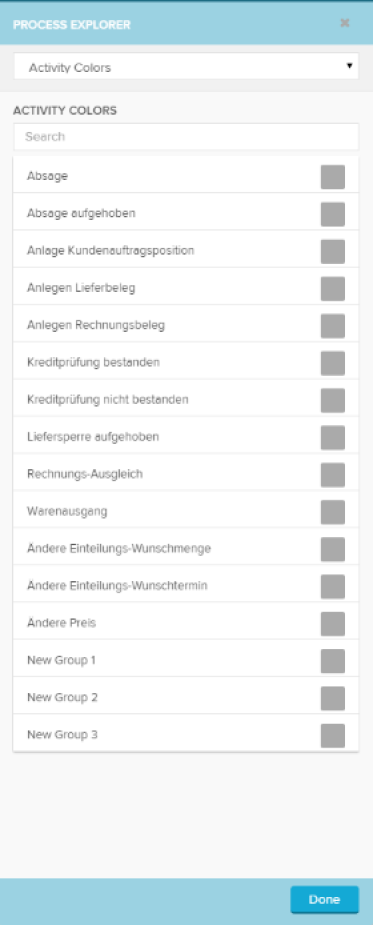 |
Choose any activity from the activity list (or use the search field), and click on the  button, to choose a new color:
button, to choose a new color:
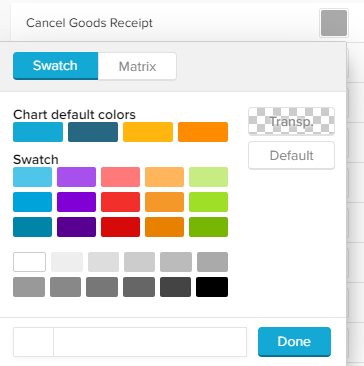 |
You can also switch to the Matrix color selection:
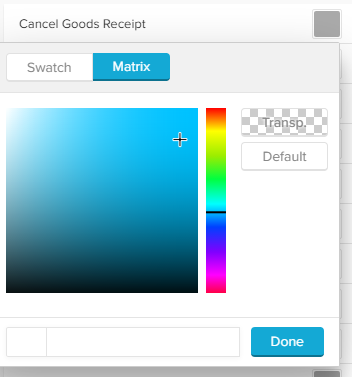 |
Color groups
You can color activity groups too. They will appear in the activity selection mentioned above.